If you have an iPhone 13, you might have noticed that the battery drains faster after you updated to the latest iOS version. This is a common issue many iPhone users face after a software update. In this article, we will go through the possible reasons behind the Iphone 13 battery draining fast issues and how to fix it. Let’s dive into it.
Why is iPhone 13 Battery Draining Fast?
After an iOS update, many users notice that their iPhone battery doesn’t last as long as it used to. There can be several reasons for this issue. It could be related to the update itself or changes in the way your phone uses power. Here are the most common reasons why this happens.
New Features or Settings
Apple often introduces new features with each iOS update. These features might use more battery power. Some features run in the background, even when you’re not using your phone. If these features are turned on, they might be causing your battery to drain faster.
Background Apps
After updating your iPhone, some apps might start running in the background more than before. These apps use battery power even when you’re not using them. If you have many apps open, it can lead to a faster battery drain.
Location Services
iPhones use location services to provide features like widget, maps, weather updates, and more. After an iOS update, your phone might start using location services more often than it did before. This can also drain your battery quickly.
Increased Screen Brightness
Sometimes, after updating to the latest iOS version, your iPhone’s screen brightness may increase automatically. A brighter screen uses more power, so if you notice this happening, it could be the cause of your fast battery drain.
Battery Health
Over time, your iPhone’s battery naturally loses its capacity to hold charge. If your battery health is low, you might experience faster battery drain after an update. iPhones with older batteries may show these signs more quickly.
Software Bugs
After an update, there might be bugs or glitches in the software that cause your battery to drain faster. These bugs could cause your phone to use more power than necessary.
How to Fix iPhone 13 Battery Draining Fast Issues?
Now that we know why your iPhone 13 battery draining might be quickly after an iOS update, let’s look at how you can fix the issue. Here are some simple steps to help you improve your iPhone’s battery life.
Restart Your iPhone
Sometimes, a simple restart can fix many issues. It can help close background apps and reset any settings that might be causing drain the battery. To restart your iPhone 13 pro max, press and hold the power button and the volume up or down button until the slider appears. Slide to power off and wait a few seconds. Then, press and hold the power button again to turn your iPhone back on.
Check Battery Health
Apple provides a feature that shows the health of your iPhone’s battery. To check your battery health, go to Settings > Battery > Battery Health & Charging. If your battery health is below 80%, you might need to replace the battery. If it’s above 80%, your battery should still be able to hold a decent charge.
Turn Off Unnecessary Features
Some features, like location services, background app refresh, and push notifications, can use a lot of battery power. You can turn these off if you don’t need them. Here’s how:
Location Services
Go to Settings > Privacy & Security > Location Services and turn off location services for apps that don’t need it.

Background App Refresh:
Go to Settings > General > Background App Refresh and turn off this option for apps that don’t need to refresh in the background.
Push Notifications:
Go to Settings > Notifications and turn off push notifications for apps you don’t need to get alerts from.
Reduce Screen Brightness
If your iPhone screen brightness is set too high, it can drain your battery. You can lower the brightness manually or turn on Auto-Brightness. To adjust brightness, go to Settings > Display & Brightness and move the slider to adjust the brightness level. To turn on Auto-Brightness, go to Settings > Accessibility > Display & Text Size and enable Auto-Brightness.
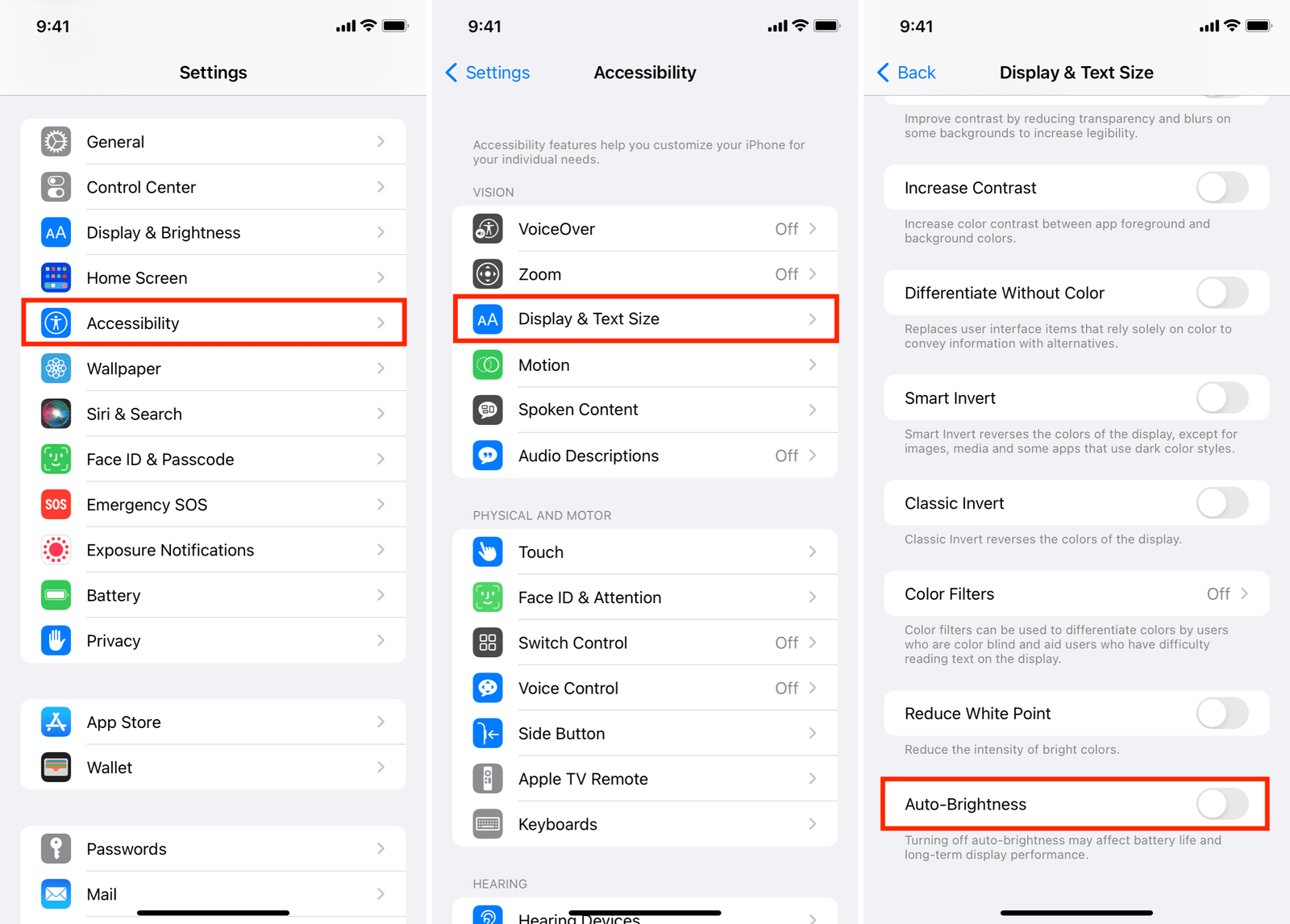
Disable Push Mail
Push mail constantly checks for new emails, which can use a lot of battery. You can switch to a fetch schedule instead. To do this, go to Settings > Mail > Accounts > Fetch New Data and select a less frequent fetch schedule, like every 30 minutes.
6. Update Your Apps
Outdated apps may not work well with the latest iOS update and could cause battery issues. To check for updates, open the App Store, go to the Updates section, and update any apps that have new versions available.
Reset All Settings
If none of the above solutions work, you might want to try resetting all settings. This won’t delete your data, but it will reset your system settings like Wi-Fi passwords and wallpaper. To reset, go to Settings > General > Reset > Reset All Settings.
Restore Your iPhone
If the issue still persists, restoring your iPhone to factory settings might be a solution. Be sure to back up your data first, as restoring your iPhone will erase all your information. To restore, go to Settings > General > Reset > Erase All Content and Settings.
Can an iOS Update Really Cause Battery Issues?
Yes, an iOS update can lead to battery issues. Apple’s updates may include new features that use more battery, or they may contain bugs that cause unnecessary power usage. However, the problem is usually temporary. Apple often releases follow-up updates that fix battery drain issues.
What to Do if the Battery Keeps Draining Fast?
If your iPhone 13 battery draining continues to drain quickly despite trying all the solutions above, it might be time to get professional help. You can take your iPhone to an Apple Store or an authorized service provider to have the battery checked. If your phone is still under warranty, you may be eligible for a battery replacement.
Final Thoughts of battery draining fix after ios.
iPhone 13 battery draining after an iOS update is a common issue, but it can be fixed. By following the steps in this guide, you can troubleshoot the problem and improve your battery life. Remember, if the issue persists, you can always get professional help from Apple. Stay on top of your phone’s battery health, and it will keep running smoothly.
FAQ’s About iPhone 13 Battery Draining Fast After iOS Update:
Why is my iPhone 13 battery life draining so fast after the iOS update?
The update may have introduced new features or bugs that use more power. Background apps, location services, and high screen brightness can also contribute to fast battery drain.
How can I fix my iPhone 13 battery draining issue after the update?
Try restarting your iPhone, checking your battery health, turning off unnecessary features, lowering screen brightness, updating apps, or resetting settings.
Does updating iOS cause battery issues?
Sometimes, iOS updates introduce new features or bugs that cause battery issues. However, these issues are often resolved in follow-up updates.
Should I replace my iPhone 13 battery if it drains fast?
If your battery health is below 80%, you might need a replacement. If the battery drain is not related to battery health, try troubleshooting the issue before considering a replacement.
How can I prevent battery drain on my iPhone 13 in the future?
To prevent future battery drain, regularly update your apps, turn off unnecessary features, lower screen brightness, and monitor battery usage.
6. Does Apple offer free battery replacement for fast draining issues?
If your iPhone is still under warranty or covered by AppleCare, you may be eligible for a free battery replacement. Check your warranty status in the Settings app.
7. What is the best way to conserve battery life on iPhone 13?
Enable Low Power Mode, reduce screen brightness, turn off push notifications, and limit location services to save battery life.



