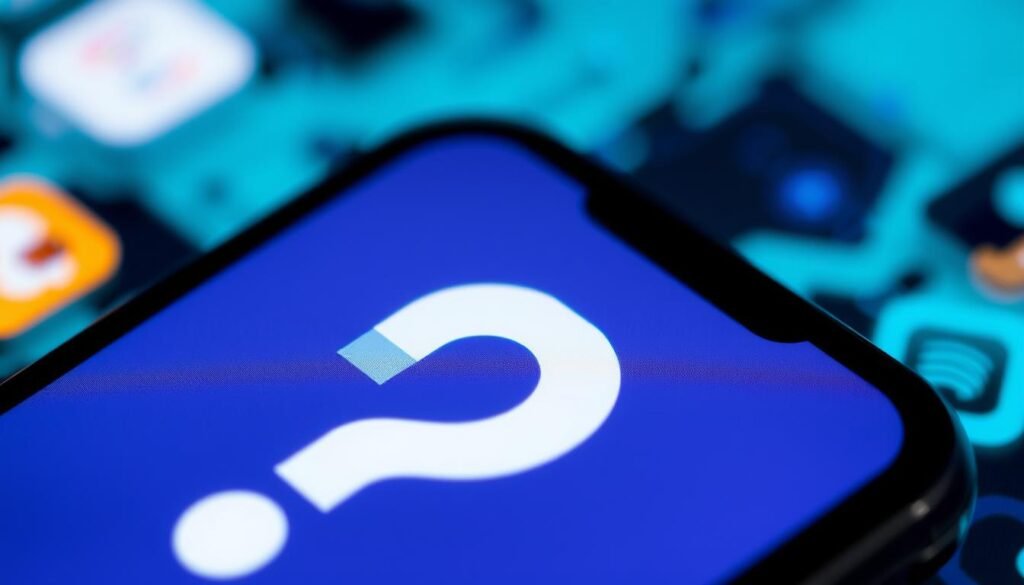Ever seen a question mark in a box on your iPhone? It shows up when your phone can’t display a character or emoji. But what does question mark in box mean on iPhone? Let’s explore the world of symbols and find out what it means and how to fix it.
Key Takeaways
- The question mark in a box on an iPhone indicates an unrecognized or unsupported character or emoji.
- This issue can occur due to outdated software, incompatible file types, or network connectivity problems.
- Troubleshooting steps include restarting your device, checking file compatibility, and updating iOS software.
- Messaging apps and emojis can often contribute to the appearance of the question mark box.
- Reinstalling apps and contacting Apple support can help resolve persistent problems with the question mark symbol.
Understanding the Question Mark Box
The question mark box is a common sight on iPhones and other digital devices. It shows up when your device can’t display text, emojis, or characters. This iPhone text issues can happen for many reasons, like unsupported file types or network connectivity problems.
What It Looks Like
The question mark box is a simple square with a single question mark inside. It’s used when your device can’t show the original text, emoji, or character. It’s a sign that something went wrong with the content display.
Common Contexts of Its Appearance
- Text messages and iMessage conversations
- Emails with special characters or emoji placeholder
- Web pages containing character display problem
- Documents or files shared across different software versions
The question mark box shows up in many digital communication channels. It happens when your device can’t understand or display content. Knowing why it appears can help fix these iPhone text issues.
“The question mark box is a universal placeholder that helps us identify when something has gone wrong with the intended display of text or media.”
Reasons for the Question Mark Box
The question mark box on your iPhone can be annoying. It usually means there’s a bigger issue. Problems like iOS compatibility, file corruption, and network connectivity can cause it.
Unsupported File Types
One reason is when your iPhone shows files it can’t understand. For example, if you get a message with an emoji your iPhone doesn’t know, it might show a question mark. This happens when new emojis come out and your iOS compatibility isn’t updated yet.
Corrupt or Missing Files
Another reason is file corruption or missing files. If a file gets damaged or deleted, your iPhone might show a question mark. This is because it can’t find the file it needs.
Network Connectivity Issues
Lastly, network problems can also cause the question mark box. If your iPhone can’t connect to the internet, it might show a question mark. This is because it can’t load the file it needs.
Knowing why the question mark box appears is the first step to fixing it. This will help get your iPhone working right again.
How to Troubleshoot the Question Mark Box
If you see a question mark in a box on your iPhone, don’t panic. It’s a common problem with simple fixes. Issues like compatibility, corrupt files, and network problems usually cause it.
Basic Restart of Your Device
One quick fix is to restart your iPhone. This can solve temporary software problems. To restart, press and hold the power button until you see “Slide to Power Off.” Slide it to turn off, then wait a few seconds and press the power button again to turn it back on.
Checking File Compatibility
If the question mark box shows up with a file, it might not be compatible. Check the file type to make sure it works with your iPhone. If it’s an image or document, try changing it to a format like JPEG or PDF. This might fix the problem.
Updating iOS Software
Keeping your iPhone’s iOS up-to-date is key. It ensures you can use the latest emojis and characters. To update, go to Settings > General > Software Update. Make sure you’re connected to Wi-Fi to avoid any issues or extra charges.
By trying these steps, you can usually fix the question mark box issue. Regular updates and checking file types can also help prevent it. Remember, these steps can get your iPhone working smoothly again.
Messaging Apps and the Question Mark Box

The question mark in a box symbol can be frustrating on your iPhone. It often shows up when devices or iOS versions don’t match. iMessage, a popular service, can also face this issue, mainly with new emojis or special characters.
iMessage Issues
The question mark in a box symbol on iMessage usually means the device can’t find the Unicode for an emoji. The Unicode standard grows as more emojis are added. Keeping all devices updated is key to seeing new emojis.
Network problems can also cause this symbol to appear. If your iPhone can’t connect to the internet or has a weak connection, you might see it.
Third-Party Messaging Apps
This issue isn’t just for iMessage; third-party apps can have it too. These apps might not work well with the latest emojis or character sets. Updating your iPhone to the latest iOS can often solve these problems.
Software bugs or damaged files can also lead to errors. These errors can make the Unicode dictionary show wrong emojis.
| Messaging App | Compatibility with New Emojis | Frequency of Updates |
|---|---|---|
| iMessage | Excellent | Frequent |
| Good | Regular | |
| Facebook Messenger | Average | Occasional |
| Telegram | Fair | Infrequent |
It’s important for messaging apps to keep up with the latest emojis and character standards. This ensures a smooth user experience and avoids the question mark in a box symbol.
The Role of Emoji and Special Characters
Emojis and special characters often cause the mysterious question mark box on your iPhone. These icons and symbols are key in modern communication. But, they can lead to problems if not supported well.
How Emojis Can Cause Issues
Emoji compatibility is tricky. New emojis might not show up right on older iOS versions. This can lead to a question mark box instead of the emoji. Make sure your iPhone is updated to show the latest emojis.
Try a force reboot by pressing the side and home buttons together. This can fix emoji display issues.
Encoding Problems with Text
Text encoding issues can also cause the question mark box. If the iPhone can’t read the encoding, it shows a placeholder. This often happens with messages from Androids with different character sets.
Updating your iOS can fix encoding problems. Turning on automatic updates keeps your iOS current and avoids display issues.
“Emojis are expected to be universal across different devices, but compatibility issues can arise due to the version of the operating systems on both sending and receiving devices.”
Reinstalling Apps to Resolve the Issue

If you’re seeing blue question mark boxes instead of images in your emails on your iPhone, try reinstalling the app. This can refresh the app’s data and use the latest character sets. It often fixes the question mark box problem.
Step-by-Step Guide to Reinstalling Apps
To reinstall a problematic app on your iPhone, follow these easy steps:
- Locate the app on your home screen and long-press on it until the options menu appears.
- Tap on the “Remove App” option, then confirm that you want to delete the app.
- After the app is removed, restart your iPhone to ensure a clean slate.
- Once your device has restarted, head to the App Store and search for the app you just deleted.
- Tap the “Download” or “Install” button to reinstall the app on your iPhone.
This simple process of app reinstallation can often resolve issues with blue question mark boxes. It refreshes the app’s data and ensures it’s using the latest character sets. This is very helpful for messaging and social media apps, where image problems are common.
Benefits of Reinstallation
Reinstalling problematic apps on your iPhone can provide several benefits:
- Resolves software glitches: By completely removing and reinstalling the app, you’re effectively resetting it. This can fix any underlying software issues that may be causing the question mark box problem.
- Refreshes app data: The reinstallation process allows the app to start fresh. It has a clean slate of data, which can address any compatibility or formatting issues that may have been the root cause of the issue.
- Ensures latest updates: When you reinstall an app, you’ll get the most up-to-date version. This version may include bug fixes or enhancements that resolve the question mark box problem.
So, if you’re tired of seeing those pesky blue question mark boxes instead of your images, try reinstalling the problematic app on your iPhone. This simple app troubleshooting step can often be the key to software refresh and resolving the issue for good.
When to Contact Apple Support
If your iPhone keeps showing a question mark box, even after trying many fixes, it’s time to call Apple customer service. Issues that keep coming back might mean deeper problems with your phone’s software or hardware. These need the help of tech support experts.
Identifying Persistent Problems
Seeing question mark boxes in messages or emails usually means a bigger problem with your device. If you’ve tried simple fixes like restarting your phone, checking file types, and updating iOS, but the issue stays, it’s best to contact Apple for help.
Apple Support Contact Options
- Apple’s website has many support resources, like online chat, phone help, and Genius Bar appointments.
- When you call Apple, be ready to share when and where you saw the question mark box, and what you’ve tried so far.
- The Apple support team will look into it and help you with more checks or suggest fixes to solve the problem.
Working with Apple’s skilled tech support team can help fix the question mark box issue for good. This way, your iPhone will work well again.
Preventative Measures for the Future
To avoid the question mark box on your iPhone, keep your iOS up to date. Also, make sure your file formats are compatible. For more info, check out this link.
Regular Software Updates
It’s key to keep your iOS software current. Apple often releases updates to fix bugs and boost performance. You can set your device to update automatically or do it manually.
Keeping File Formats Standard
Stick to common file format compatibility when sharing files. Avoid new or rare file types. They might not work on older devices or software.
Choose standard formats like JPEG, PNG, or PDF. This way, everyone can view your files without trouble.
Also, be careful with the latest emojis and special characters. They can cause problems on older devices. This might lead to the question mark box.
| Preventative Measure | Benefit |
|---|---|
| Regular iOS Software Updates | Addresses security vulnerabilities, fixes bugs, and improves device performance |
| Using Standard File Formats | Ensures file compatibility across different devices and software versions |
| Cautious Use of Emojis and Special Characters | Avoids display issues and compatibility problems on older devices |
By taking these steps, you can reduce the risk of seeing the question mark box. This way, you’ll have smooth file sharing and communication.
User Experiences and Common Misconceptions
The question mark box on iPhones often frustrates users. Many think it means their device is broken or data is lost. But, it’s usually just a problem with file formats or messaging apps.
Users often fix it by updating their software or reinstalling apps. This shows that myths about permanent damage are not true.
Real User Stories
Jessica, an iPhone user, had trouble with the question mark box. She was trying to share a video but it showed as a question mark. She thought her phone was broken, but it was just a file format issue.
After converting the video, she could share it easily. This experience helped her understand the problem wasn’t with her phone.
Alex, who loves texting, had a similar issue with emojis. He thought his phone was malfunctioning, but it was just an emoji encoding problem. Updating his messaging app fixed the issue.
Debunking Myths about the Question Mark Box
- Myth: The question mark box is a sign of a more serious phone malfunction or data loss.
- Fact: In most cases, the question mark box is a result of file format incompatibility or messaging app issues, not a sign of a deeper problem with the device.
- Myth: The question mark box is a permanent issue that can’t be resolved.
- Fact: Many users have successfully resolved the problem through software updates, app reinstallations, and file format conversions.
- Myth: The question mark box is a universal issue affecting all iPhone users.
- Fact: The question mark box is a relatively common but not ubiquitous issue, and its prevalence can vary depending on the user’s specific circumstances and app usage.
Understanding the question mark box helps iPhone users deal with it better. They can solve problems without worrying about myths. This makes using their phones easier and more enjoyable.
Final Thoughts: Navigation Beyond the Question Mark Box
The question mark box on iPhones can be frustrating. But, it’s usually fixable. Keeping your software updated, managing apps and files well, and knowing about emoji and special characters can help.
Summary of Key Points
The question mark box often shows up because of software issues, file problems, or network issues. Restarting your device, checking file formats, and updating iOS can help fix it. Messaging apps and emojis can also cause it to appear.
Final Tips for iPhone Users
To avoid and deal with the question mark box, keep your software updated. Stick to standard file formats and be careful with emojis and characters. Being proactive and knowing the common causes can help you troubleshoot and prevent this issue. This way, you can enjoy a smooth digital experience.